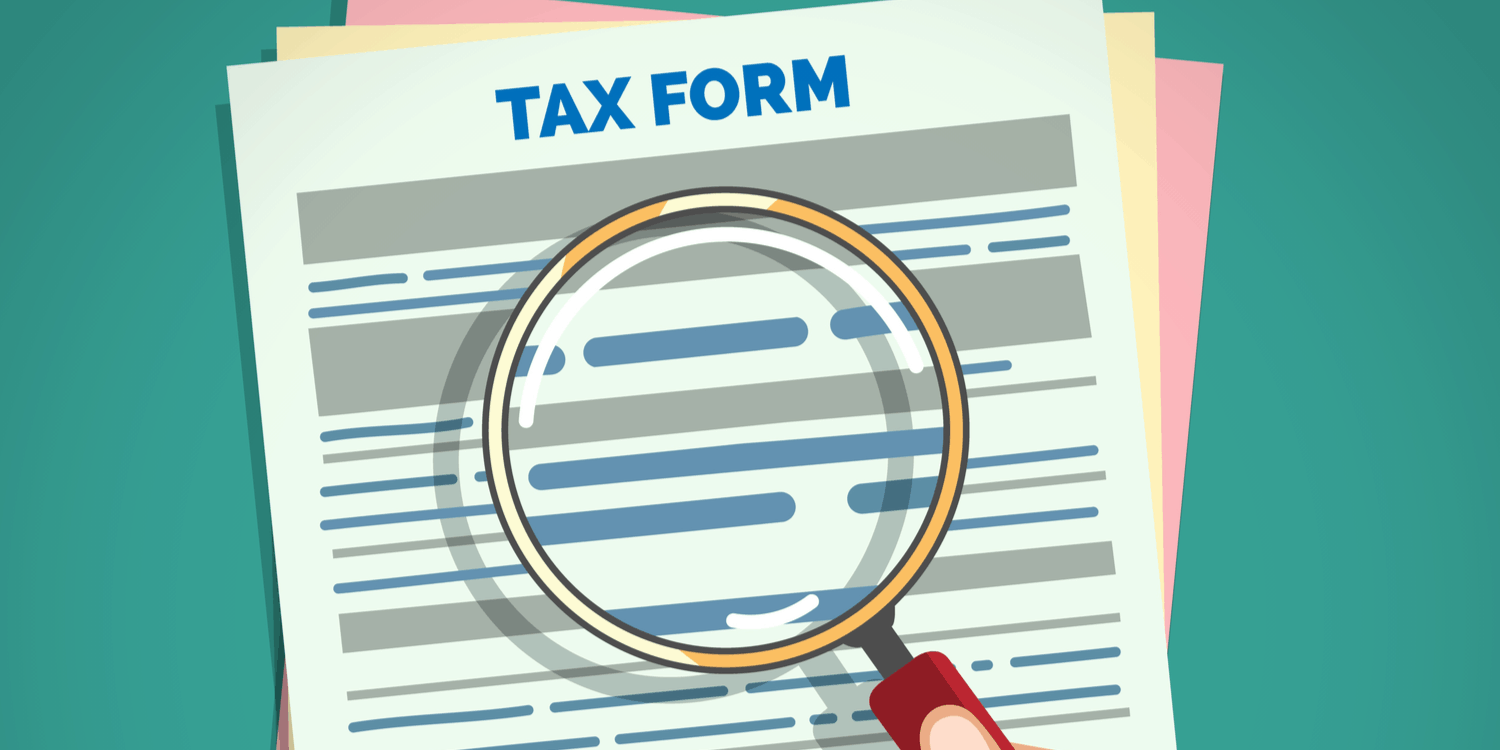An SA302 form provides evidence of earnings for any particular tax year. It is an official record that is maintained by HM Revenue and Customs (HMRC).
Mortgage lenders will typically ask self-employed customers applying for a mortgage to submit a copy of their recent SA302 form.
An SA302 form is also commonly known as a Tax Calculation Form.
What does the SA302 form show?
An SA302 form provides details of any earnings and taxation for each tax year, including:
- Profit from self-employment
- Pay from any employment
- Profit from UK land and property (e.g. rental income)
- Dividends from UK companies
- Interest from UK banks, building societies and securities, etc.
- Calculations of income tax
Who needs an SA302 form?
Anyone who is self employed will usually need copies of their most recent SA302 forms if they apply for a mortgage. This applies to sole traders, freelancers and contractors operating through a limited company, as well as many company directors (unless they are employed).
Full-time employees will generally not need an SA302 form when applying for a mortgage because their income details are recorded in payslips and P60 forms. However, if they have multiple jobs they will normally need to obtain an SA302.
How do I get my SA302 form?
In order to obtain an SA302 form, you must sign into your HMRC online account (normally using the Government Gateway ID*). Once you have signed into your account:
- Navigate to the section entitled ‘More details about your Self Assessment returns and payments’
- Under the heading ‘Previously submitted returns’ there is an option to ‘Get your SA302 tax calculation’ which you should select
- The next screen will allow you to continue to your SA302 for the relevant tax year
- The final page will show the contents of the SA302. At the bottom of this page you can ‘Print your full calculation’. Instead of printing it, you can also save it as a PDF and email this to your mortgage provider.
The same process can be repeated for different tax years by clicking on the ‘Tax return options’ link on the left hand menu and selecting the relevant year from the drop-down menu.
* Other options are via GOV.UK Verify or using a digital identity from another European country.
Can my accountant get the SA302 form?
Yes. Most accountants will be able to provide relevant copies of SA302 forms for purposes of mortgage applications, etc.
Will my mortgage lender accept a printed SA302 form?
Most mortgage lenders accept a self-printed SA302 form as evidence during the mortgage application process. Some may accept a PDF file instead. HMRC has published a list of lenders who accept a copy of your SA302 printed form from your HMRC online account.
They will also accept a tax calculation printed from commercial software used to submit returns (e.g. provided by your accountant).
It should be noted that many mortgage lenders will also require a ‘Tax Year Overview’ in addition to the SA302 form. The Tax Year Overview is also available from your HMRC online account.